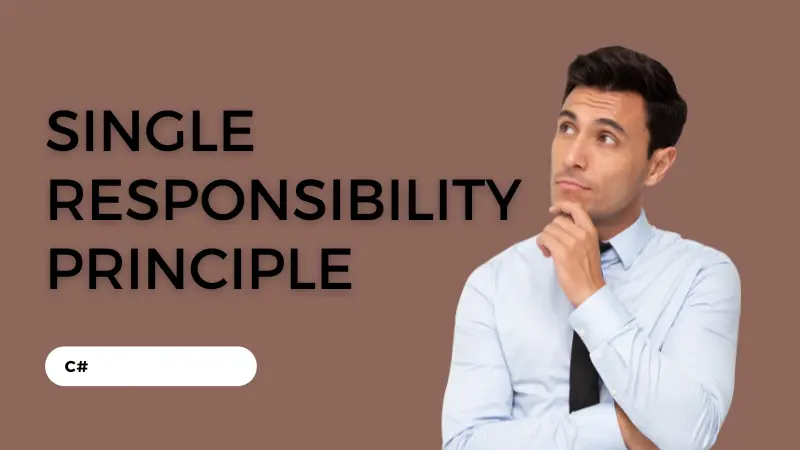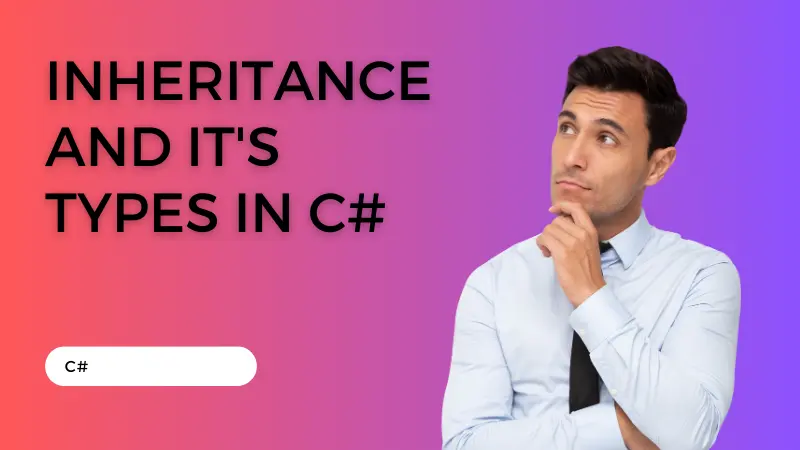This blog is the second part of the previous blog so before using the following codes you have to know about the insertion process into the table. So, in ‘C# ASP.NET CRUD PART-1’ we created a table “tb_ank” and inserted data into that table using store procedure. Now, I am going to explain how can you fetch your data from database or how can you bind your data into a table that you have inserted into your table using a simple store procedure.
Must read previous blog for better understanding for this article. The link for the previous blog is as follows:
Insert into table using store procedure in ASP.net C#
Create a Store Procedure for select data from table
Firstly, open your SQL server and create a store procedure for fetch data from table. As follows:
create procedure sp_tb_ank_select
as
begin
select * from tb_ank
endIn the above code “sp_tb_ank_select” is the name of the store procedure and “tb_ank” is our table that was created in part-1 of this blog.
Design a table into WebForm
Here is the code of a table and a table row within a repeater block for designing purpose. The structure of the table is as follows:
<table style="border:1px solid">
<asp:Repeater ID="repeater1" runat="server">
<ItemTemplate>
<tr>
<td style="border:1px solid">
<asp:Label ID="Label5" runat="server" Text='<%#Eval("Name")%>'></asp:Label>
</td>
<td style="border:1px solid">
<asp:Label ID="Label6" runat="server" Text='<%#Eval("Email")%>'></asp:Label>
</td>
<td style="border:1px solid">
<asp:Label ID="Label7" runat="server" Text='<%#Eval("Mobile")%>'></asp:Label>
</td>
<td style="border:1px solid">
<asp:Label ID="Label8" runat="server" Text='<%#Eval("City")%>'></asp:Label>
</td>
</tr>
</ItemTemplate>
</asp:Repeater>
</table>Backend Code for data binding into the table
In the WebForm.aspx.cs page we create a function named as “Getalldata()” for data binding into the table. The code for that is as follows:
protected void Getalldata()
{
checkconnection();
SqlDataAdapter sda = new SqlDataAdapter("sp_tb_ank_select",con);
sda.SelectCommand.CommandType = CommandType.StoredProcedure;
DataTable dt = new DataTable();
sda.Fill(dt);
repeater1.DataSource = dt;
repeater1.DataBind();
}Now, Call this function within the Main Class. Because we have to show the table when our page loaded.
protected void Page_Load(object sender, EventArgs e)
{
if (!IsPostBack)
{
btnCancel.Visible = false;
btnUpdate.Visible= false;
Getalldata();
}
}Finally we all set with our codes. Full code on the WebForm1.aspx.cs page looks like that:
using System;
using System.Collections.Generic;
using System.Linq;
using System.Web;
using System.Web.UI;
using System.Web.UI.WebControls;
using System.Data;
using System.Data.SqlClient;
namespace myCRUD
{
public partial class WebForm1 : System.Web.UI.Page
{
SqlConnection con= new SqlConnection(@"Data Source=LAPTOP-XXXXXXXX\SQLEXPRESS;Initial Catalog=crud;Integrated Security=True");
protected void checkconnection()
{
if(con.State == System.Data.ConnectionState.Closed)
con.Open();
}
protected void Page_Load(object sender, EventArgs e)
{
if (!IsPostBack)
{
Getalldata(); //call the get all function
}
}
protected void btnInsert_Click(object sender, EventArgs e)
{
try
{
checkconnection();
SqlCommand cmd = new SqlCommand("sp_tb_ank_insert",con);
cmd.CommandType = CommandType.StoredProcedure;
cmd.Parameters.AddWithValue("@Name",txtName.Text);
cmd.Parameters.AddWithValue("@Email",txtEmail.Text);
cmd.Parameters.AddWithValue("@Mobile",txtMobile.Text);
cmd.Parameters.AddWithValue("@City",txtCity.Text);
int i = cmd.ExecuteNonQuery();
if (i > 0)
{
Response.Write("<script>alert('Data Inserted!')</script>");
}
else
{
Response.Write("<script>alert('Data Not Inserted!')</script>");
}
}
catch(Exception ex)
{
Response.Write(ex.Message);
}
finally
{
con.Close();
}
}
protected void btnClear_Click(object sender, EventArgs e)
{
txtName.Text = "";
txtEmail.Text = "";
txtMobile.Text = "";
txtCity.Text = "";
}
// data binding code
protected void Getalldata()
{
checkconnection();
SqlDataAdapter sda = new SqlDataAdapter("sp_tb_ank_select",con);
sda.SelectCommand.CommandType = CommandType.StoredProcedure;
DataTable dt = new DataTable();
sda.Fill(dt);
repeater1.DataSource = dt;
repeater1.DataBind();
}
}
}