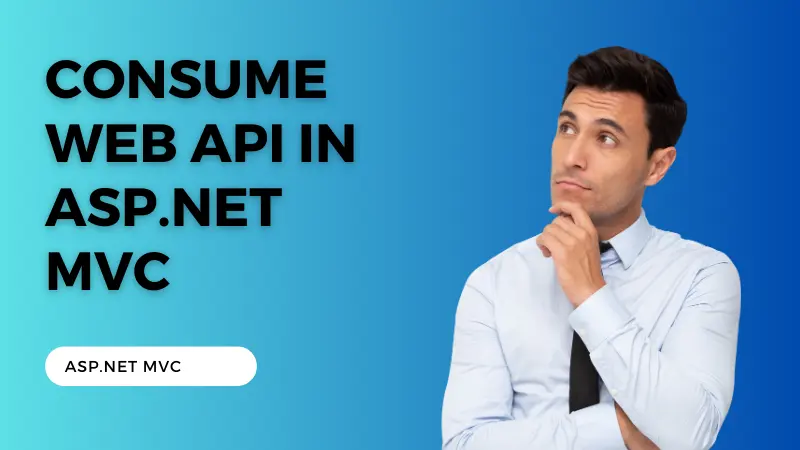Using SQL Server views in ASP.NET MVC is similar to using regular database tables. Here are the steps to use a SQL Server view in ASP.NET MVC:
- Open SQL Server Management Studio and create a new view. Write the SQL query that retrieves the data you need from one or more tables.
- Save the view in your database.
- In your ASP.NET MVC application, create a new model class that will represent the data returned by the view.
- Create a new controller action that will retrieve the data from the view. In this action, you can use Entity Framework or ADO.NET to query the view and retrieve the data.
- In the controller action, create an instance of the model class and populate it with the data retrieved from the view.
- Pass the model to the view using the View() method, and then use Razor syntax to display the data in the view.
Here is an example of using a SQL Server view in an ASP.NET MVC application:
Create a view in SQL Server that retrieves the data you need:
CREATE VIEW CustomerOrdersView
AS
SELECT Customers.Name, Orders.OrderDate, Orders.Amount
FROM Customers INNER JOIN Orders ON Customers.CustomerID = Orders.CustomerID
Create a model class in your ASP.NET MVC application:
public class CustomerOrder
{
public string CustomerName { get; set; }
public DateTime OrderDate { get; set; }
public decimal Amount { get; set; }
}
Create a controller action that retrieves the data from the view:
public ActionResult CustomerOrders()
{
var orders = db.CustomerOrdersView.ToList();
var model = orders.Select(o => new CustomerOrder
{
CustomerName = o.Name,
OrderDate = o.OrderDate,
Amount = o.Amount
});
return View(model);
}
Create a view that displays the data:
@model IEnumerable<CustomerOrder>
<table>
<tr>
<th>Customer Name</th>
<th>Order Date</th>
<th>Amount</th>
</tr>
@foreach (var order in Model)
{
<tr>
<td>@order.CustomerName</td>
<td>@order.OrderDate</td>
<td>@order.Amount</td>
</tr>
}
</table>